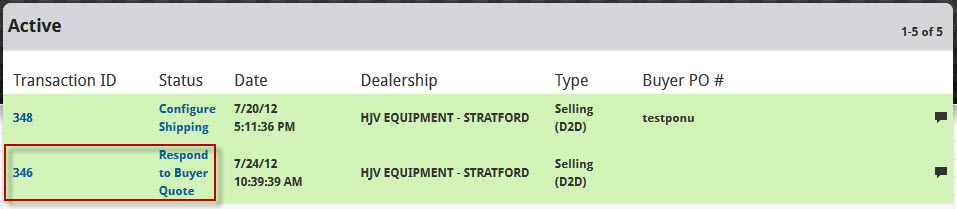Click the Administration link at the top of the screen and then choose the Transactions option.
In your list of active transactions, click the link in the Transaction ID column or the Status column for the request you want to cancel.
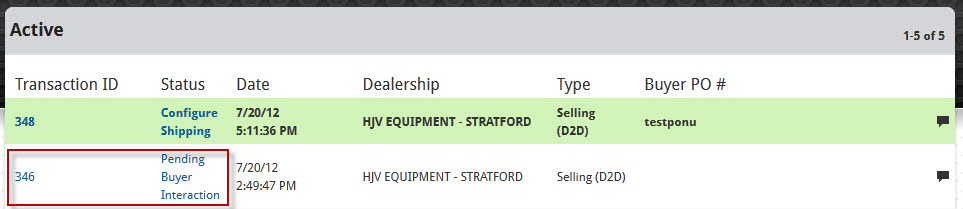
In the Quote Price D2D Buyer dialog, after you have ensured that you indeed wish to recall the approved quote, select the Recall option from the Action menu.
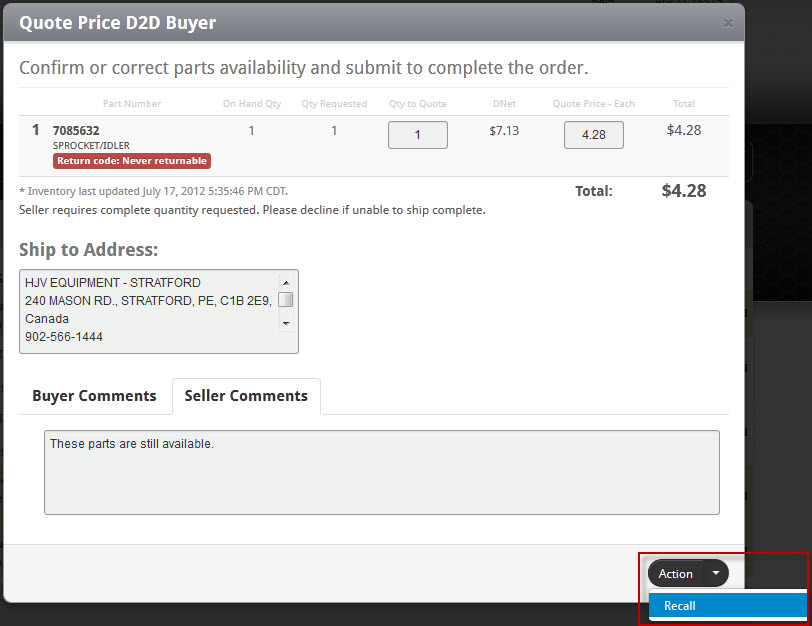
That transaction will be returned to your queue of active transactions with a status of Respond to Buyer Quote. You can then respond to the quote request again, either approving or rejecting it.