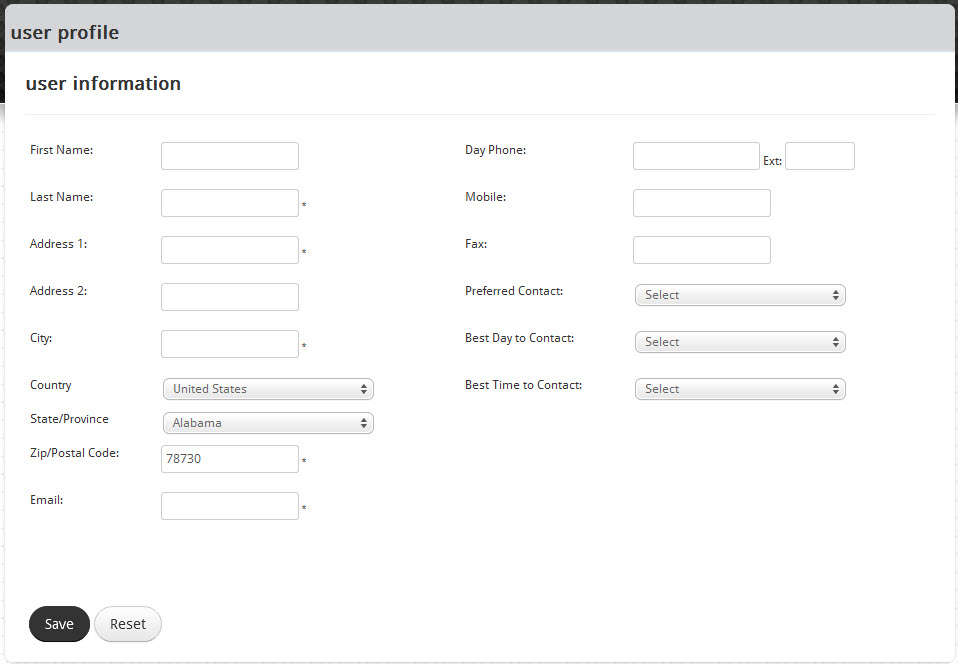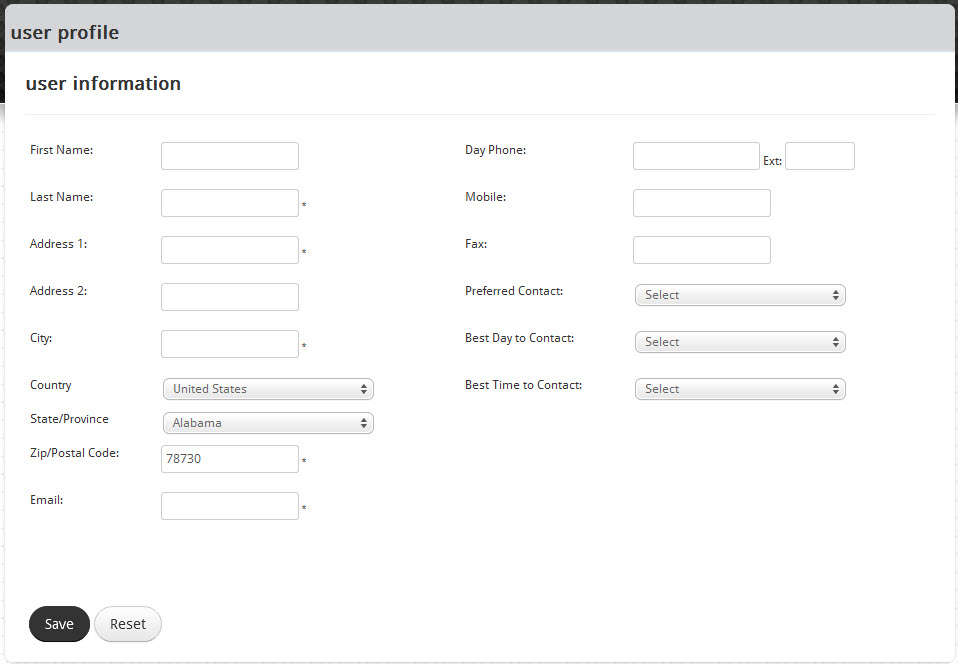
To update your AGCO API user profile:
If necessary, access the AGCO API web application.
From the username dropdown menu in the upper right-hand corner of the screen, select the User Info option.
On the user profile page, make any desired changes to your user information.
When you are ready to save your changes, press the Save button. If you wish to cancel your changes, press the Reset button.