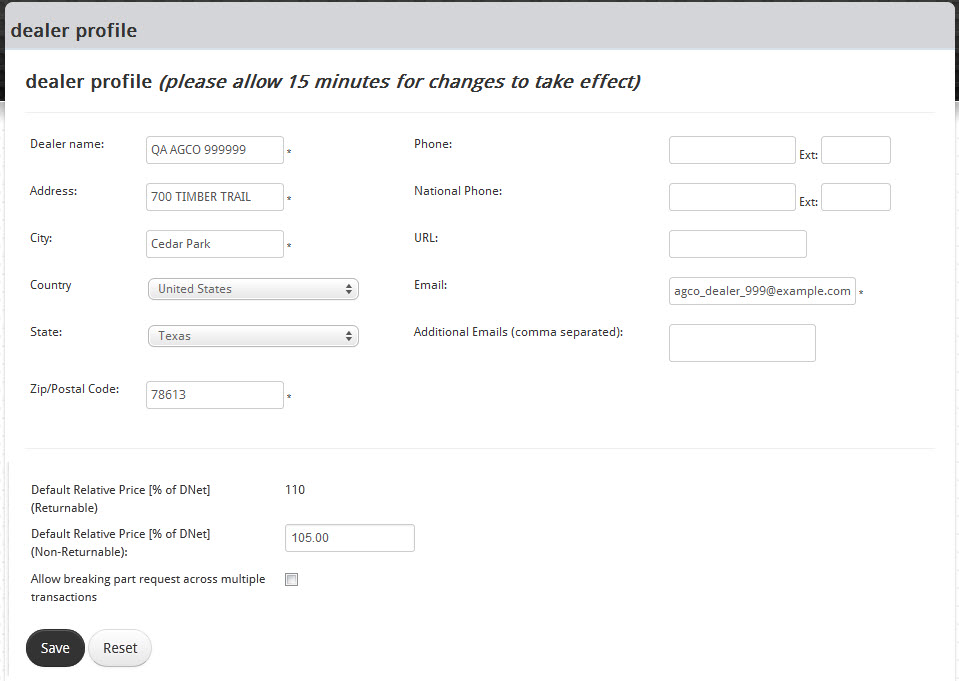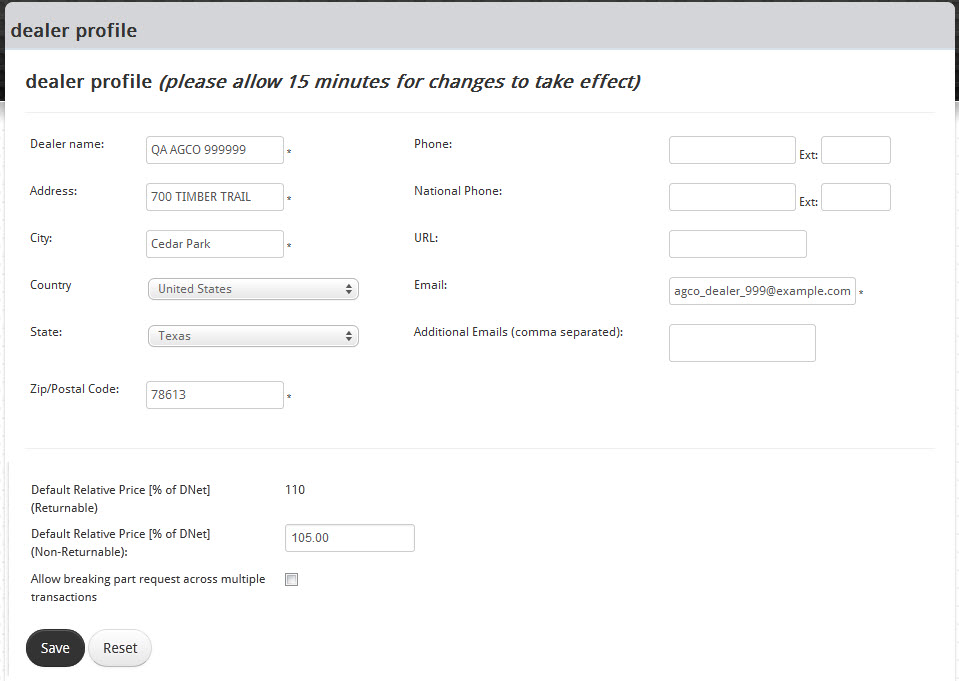
To update the information in your AGCO dealership profile:
If necessary, access the AGCO API web application.
Click the Administration link at the top and then the Dealer Info -> Dealer Profile link below.
If your administrative account is associated with multiple dealerships, use the Choose Location dropdown menu to choose the dealership for which you wish to make profile changes.
In the dealer profile pane, make any desired changes to your dealership information.
It is required that you provide at least one (1) valid email address.
You can specify a default relative selling price for non-returnable parts. The allowed range is between 5% and 110% of DNet, the price your dealership paid AGCO for that part.
For returnable parts, the markup is fixed at 10%; that is, the selling price is 110% of DNet.v
Indicate whether you are willing to accept partial orders.
When you are ready to save your changes, press the Save button. If you wish to cancel your changes, press the Reset button or simply navigate to any other page without pressing the Save button.