Click the Administration link at the top of the screen and then choose the Transactions option.
In your list of active transactions, click the link in Transaction ID column or the Status column for the request you want to cancel.
In the Request Quote dialog, after you have ensured that you indeed wish to cancel the request, press the Cancel Request button.
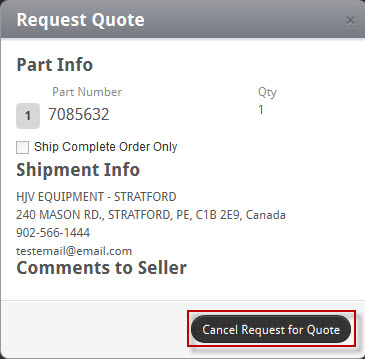
In the History pane at the bottom of the Transactions screen, that request will show a status of Cancelled by Buyer in the Status column. Click that link to show the details of the selected transaction.
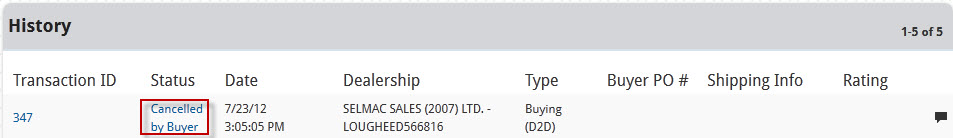
In the Transaction Summary & Shipment Info dialog, click the View Complete Action History link/down-arrow.
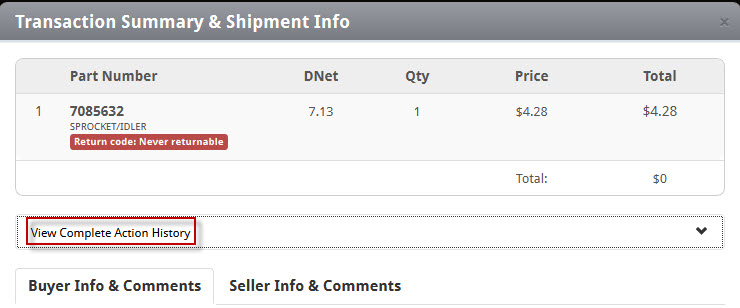
The history of that transaction will be displayed.
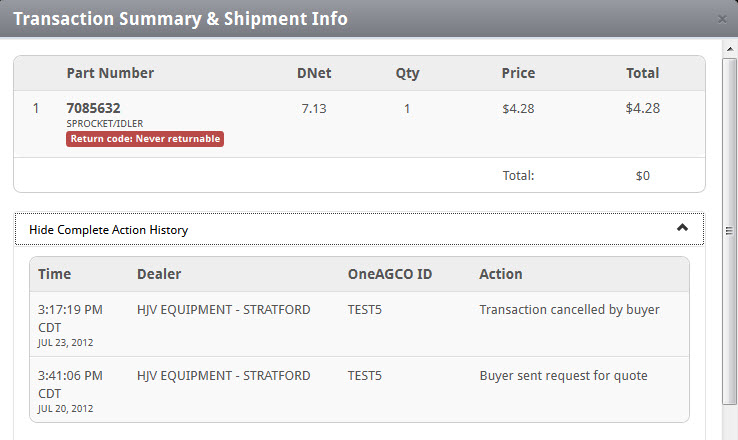
Press the Close ( ) button in the upper-right corner or the Esc key to close the Transaction Summary & Shipment Info dialog.
) button in the upper-right corner or the Esc key to close the Transaction Summary & Shipment Info dialog.
