Click the Administration link at the top of the screen and then choose the Transactions option.
Click the Notes (![]() ) icon on the right side of the row corresponding to your desired transaction.
) icon on the right side of the row corresponding to your desired transaction.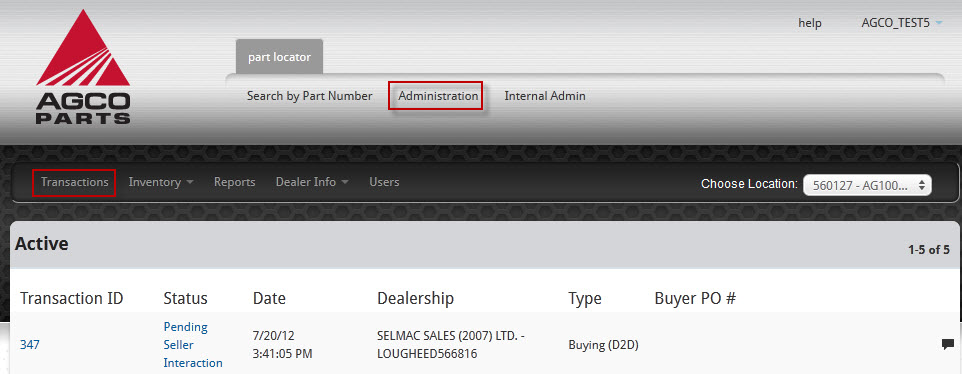
In the Transaction Notes dialog, enter your text and press Submit.
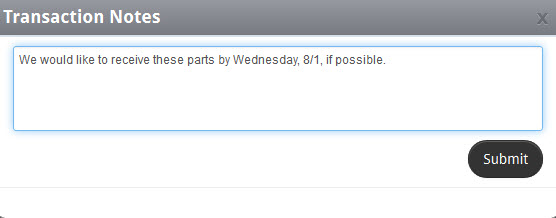
Your note will be added to the history of notes for this transaction.
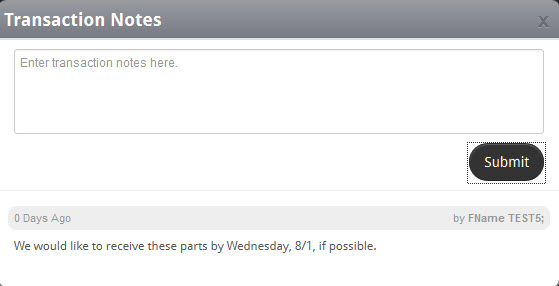
Press the Close ( ) button in the upper-right corner or the Esc key to close the Transaction Notes dialog.
) button in the upper-right corner or the Esc key to close the Transaction Notes dialog.
